This guide offers best practices for various project types including design, digital marketing, editorial, and photo/video.
Design
-
What is an “art direction?”
Art direction is the overall design vision for a project. Before creating deliverables, the Creative Team develops this direction—selecting imagery, fonts, and visuals that align with the SCBaptist brand and connect with your audience.
-
How do I receive design assistance from SCBaptistCRTV?
Requests for design assistance are made through completing a Creative Request. Please be sure that all SCBaptist designs follow the Visual Identity Style Guide.
-
How do I ensure my design aligns with the SCBaptist brand?
Please have all print and digital designs reviewed by SCBaptistCRTV before printing or posting to ensure quality and brand consistency SCBaptistCRTV’s project management platform.
-
Where can I find the Visual Identity Style Guide, logos, and fonts?
Download the Visual Identity Style Guide for best practices on logos, branding, typography, colors, patterns, SWAG, and our tagline.
February 2025 Update (v4.0)
“Young Pastors Network” and “Pastors Network” graphics added.
“ONE Night” moved from Audience-Specific to Event-Specific Category.May 1, 2025 Update (v4.1)
Use black or blue “Each Church Every Life” graphics on light backgrounds, white or blue on dark, and black for black-and-white printing to prevent fading.Download SCBaptist Logo Assets, including audience- and brand-specific logos, the “Each Church Every Life” tagline, brand logos, and the SCBaptist pattern.
Download our current typefaces—Meta Serif Pro, Founders Grotesk, Inter, and Futura Now—and see the Visual Style Guide for proper brand use. -
What should a designer deliver when the Creative Request is complete?
All designers (staff and non-staff) must provide:
Layered working files of the final design
Files at 300dpi+ for print, and 72dpi for web use
All fonts, linked artwork, and photos used in the design
Digital Marketing
-
How do I request social media content to be posted?
Submit a Creative Request and continue the conversation about the request through our project management system. You’ll be tagged in our project management system when the post is scheduled and again once is live.
-
Who manages SCBaptist’s social media accounts?
The SCBaptistCRTV works together to share God-honoring, engaging stories across all platforms. Roles vary by content type and channel.
-
When will my content be posted?
SCBaptistCRTV evaluates Creative Requests for social media posts based on:
Content Type (written, graphic, video, etc.)
Content Category (events, stories, campaigns, resources)
Content Channel (Facebook/Instagram posts, stories, lives, etc.)Post format, timing, and placement are determined by the Creative Calendar, our monthly focus, platform algorithms, and content performance.
-
Which platforms does SCBaptist use?
We actively use Facebook, Instagram, Threads, Messenger, YouTube, and TikTok, and are exploring Twitch and Discord. We do not use Twitter/X, WhatsApp, Tumblr, Reddit, or Snapchat. For public sharing, use YouTube links—Vimeo is for internal hosting only.
-
Can I create social media accounts for my ministry?
SCBaptistCRTV continually audits social media to best connect with our audiences as algorithms evolve. If your ministry would like its own Facebook Page, Group, Instagram, or TikTok, please submit a Creative Request. Requests are reviewed case-by-case, and SCBaptistCRTV will serve as admin on all SCBaptist-related accounts. If your ministry already has an account, please add SCBaptistCRTV as an admin.
-
How does SCBaptist handle comments?
We respond to all comments with kindness and unity, using “we/us/our” language. Inappropriate comments are hidden, and ongoing issues are reported to the Executive Leadership Team.
-
What hashtag should I use?
We’d kindly ask that the only hashtag SCBaptist Staff and SCBaptistCRTV use is “#eachchurcheverylife.”
-
Yes—please do! We encourage you to share SCBaptist content directly from our accounts without making changes.
-
Yes, but SCBaptistCRTV must have admin access to all SCBaptist-related accounts, especially for emergency or Tier 1 promotions. Collaboration requests with SCBaptist channels will be accepted at SCBaptistCRTV’s discretion.
-
How many times a day do you post to social media?
On average, SCBaptistCRTV posts to @scbaptist accounts at least once a day.
-
What social media content is posted each month?
Content is divided into four categories:
Stories, News (Recaps/Highlights), Resources, and Events (Promo).30% Tier One (Organization-Wide Events)
30% Tier Two (Team-Directed Requests)
30% Advance Stories & News
10% reserved for unplanned content
On average, SCBaptistCRTV posts once to twice a day on our social media accounts. This leads to an average of 30-60 posts a month. -
How often does SCBaptistCRTV send email marketing campaigns?
SCBaptistCRTV works to ensure subscribers receive timely and appropriate communications. If you need help creating an email campaign, please submit a Creative Request. If you plan on sending an email campaign, please submit a Creative Request so we can track the campaign on our Creative Calendar.
SCBaptistCRTV sends four emails per month to the SCBaptist list (20K subscribers):
Week 1: Event Calendar
Week 2: Tony’s “For The Churches”
Week 3: Catch-All with links to detailed content
Week 4: News, Recaps, Stories, and ResourcesSCBaptistCRTV aims to make sure people who have subscribed to our lists are experiencing the proper frequency of communication. If you’d like assistance in creating a email marketing campaign, please submit a Creative Request. Additionally, if you plan on scheduling an email marketing campaign, please submit a Creative Request so that we can update our Creative Calendar accordingly.
SCBaptistCRTV will schedule four emails to the “SCBaptist” list (20K users) each month:· Week 1: Event Calendar
· Week 2: Tony “For The Churches”
· Week 3: CATCH ALL with links to landing pages with more verbose content (Similar in scope to the AMS email)· Week 4: News / Recap / Stories / Resources (Celebrations/Highlights)
-
How long does it take to make a social media post?
Request Phase: Creative Requests are processed and assigned every Monday. Creative Consults are scheduled Tuesday–Thursday
Production Phase: SCBaptistCRTV completes design once the project is approved.
If not, it’s scheduled based on platform analytics. If the client provides copy, it must be included in the request; if not, Creative will write it (add 1 day).Scheduling Phase (1 Week):
Day 1 – Clarity: If time-sensitive, the post is scheduled at the next available slot.
Day 2 – Scheduling: Creative Team schedules based on platform, audience, and calendar availability.
Editorial
-
What are the steps to develop written content with SCBaptistCRTV?
If your project includes written content in any format, please follow this process: write copy → submit a Creative Request → Creative Team approval → copy sent for design → final proofing by Creative Team before mastering.
-
What editorial support can SCBaptistCRTV provide?
SCBaptistCRTV is happy to help with writing, editing, and proofing for print, digital, social media, email marketing, and more. To serve you best, please include as many details as possible in your request. If interviews are needed, kindly provide contact info upfront when available.
-
What is copyediting and how long does this process take for SCBaptistCRTV to complete?
SCBaptistCRTV copyedits to improve grammar, tone, style, and clarity, with edits ranging from light to extensive. Once editing begins, please avoid changes unless necessary—if so, kindly notify the Creative Editor. This stage can take 30–45 minutes per 1,000 words, so please allow up to two weeks for quality work.
-
What is proofreading, when does it happen, and how long does it take for SCBaptistCRTV to complete?
Proofreading is the final step before print, checking not only grammar and punctuation but also page numbers, spacing, and formatting. No content changes should be made at this stage. It typically takes 15–30 minutes per 1,000 words, so please allow up to one week for quality completion.
-
What kind of formats can I give SCBaptistCRTV to work with?
SCBaptistCRTV accepts editable working files only. Please convert handwritten notes, PDFs, or JPEGs to typed, editable formats before submitting.
Photo + Video
-
What are best practices for using images?
Whenever possible, use images of SCBaptist people, churches, events, or locations. If not, choose licensed or royalty-free images that are clear and high-quality. For help with image licensing, contact SCBaptistCRTV.
-
What are best practices for capturing photos/videos on my smartphone?
Embrace negative space around your subject.
This creates a cleaner, more appealing photo.Use natural light whenever possible.
In low light, avoid flash—adjust exposure or edit afterward instead.Keep it simple.
Avoid clutter in your frame and check your surroundings.Don’t zoom in.
Step closer or crop after taking the photo to preserve quality.Turn on HDR Auto.
For better shots in high contrast lighting, turn on this mode.Use the rear camera.
Rather than using the selfie camera, use the rear one for higher quality images.Take multiple shots.
Try different angles—forward, back, higher, or lower.Use symmetry.
Turn on grid lines and frame your subject at points of intersection for balance. -
What are best practices for capturing photos/video of non-SCBaptist staff?
SCBaptistCRTV and SCBaptist Staff aim to capture ministry moments with dignity and respect, reflecting our value of “the potential of every life.”
– Please film where SCBaptist has approved ministry involvement.
– Staged photos or videos are welcome with participant consent.
– Always get permission before photographing or recording someone.
– For children, written consent from a parent or guardian is required.
– Avoid capturing anyone in compromising or embarrassing situations.
– Please don’t photo or video people while they are eating.
– Hold each shot for at least 10 seconds to give editors more flexibility.
– Keep the camera steady and avoid panning, zooming, or shaking when possible.
– Use the “rule of threes”: capture the same moment from at least three angles (wide, close-up, over-the-shoulder, etc.).
– Choose thoughtful backgrounds—outdoor or open spaces work best. Avoid plain walls when possible to create more engaging visuals.
– Good lighting and clear audio can make a big difference in your video quality.
– Frame your subject to fill about 2/3 of the screen for a balanced look.
– Use natural light when possible—like a window—and turn off artificial lights.
– Light should come from the side, not directly in front or behind your subject.
– Avoid direct sunlight; film in shaded areas outdoors or near windows indoors.
– Be aware of background noise—quiet spaces are best for interviews or speaking parts.
– Record in landscape mode.
– Choose a quiet, well-lit space—avoid wind or background noise.
– Don’t mention specific dates or times.
– Leave 3–5 seconds of silence at the beginning and end; if you make a mistake, pause and restart from your last thought.
– Look directly at the camera, with it positioned at or slightly above eye level.
– Keep lighting in front of you, not behind.
– If recording a call, please send the file to the Creative Team afterward. -
Can SCBaptistCRTV capture aerial drone footage?
Ronnie Richardson is our only licensed drone operator on staff. If your project needs aerial footage, submit a Creative Request, and we’ll coordinate with Ronnie or another licensed professional. Please note, FAA restrictions may limit where we can fly.
-
Can I record video or audio myself rather than utilizing SCBaptistCRTV?
- In short, it depends upon the scope of the audio or video project, but to ensure the best image and audio quality possible, SCBaptistCRTV should handle all filming whenever possible for SCBaptist productions. For further questions about this, please contact the Creative Director.
Tips for Recording Yourself
From time to time, our team may not be able to physically come to your location. We can still assist you by recording your conference call and/or obtaining a video you filmed yourself. Some tips for those situations:
- Follow the “What to Wear” section here.
- Have your camera/phone in a landscape orientation.
- Record in a quiet, well-lit area. If recording outside, please wait until the wind noise dies down before continuing to record.
- Do not mention any dates and times.
- Have three to five seconds of silence at the beginning and/or end of your video clip. If you mess up, start again after a three to five-second pause from the start of your previous thought and continue. We can take care of the mistake in post-production.
- When speaking, make sure you look directly at the camera, not down at the screen or away at another object.
- Have your camera angled at eye level or above. Do not have it below you.
- Have your main lighting source in front of you, not behind you.
- If you want us to record a meeting/online call, please send the Creative Team the recording after the meeting is complete.
-
Can SCBaptistCRTV record live events?
Yes, SCBaptistCRTV can record live events—such as trainings, committees, sessions, and meetings—using our audio/video equipment.
-
Can my event be live-streamed?
Unfortunately, the only event that SCBaptistCRTV currently streams is the SCBaptist Annual Meeting.
-
What should I expect when filming off-campus?
SCBaptistCRTV aims to be respectful and careful when filming, even if our setup may feel a bit intrusive.
For shoots at homes or off-campus locations, we’ll need about an hour to set up, an hour to film, and another hour to pack up. We may rearrange furniture to get the best shot, but we’ll handle everything with care and return it to its original place.
-
What should I expect when being on-camera?
Plan to be available for at least 30 minutes—possibly longer, depending on the project.
Speak naturally, as if sharing your story with a friend over coffee, and try to point others to Jesus through your responses.
Answer questions in full sentences and spell your name, title, and organization clearly for accurate captioning.
Our mics are sensitive, so we may ask you to repeat something if background noise occurs—this isn’t about your performance, just sound quality.
You don’t need a script—feel free to think through your answers, but we want your story to feel real and relaxed.
Don’t worry about saying “um” or “uh”—that’s normal and authentic.
For clothing, solid, darker colors look best. Avoid white, patterns, turtlenecks, t-shirts, or logos not related to SCBaptist. Also skip noisy jewelry.
Most of all, relax! SCBaptistCRTV will guide you every step of the way.
-
What should I consider for a Creative Request for audio/video production?
SCBaptist staff can request a live recording, podcast, or video by submitting a Creative Request. SCBaptistCRTV will follow up with next steps.
When requesting a production, please consider these six questions:- Who is involved?
- What’s the goal?
- Why video instead of another format?
- Where will it be filmed?
- When is it due and when should we film?
- How will it be shared?
-
What should I consider for a Creative Request for event coverage?
SCBaptistCRTV covers events for future promotion, recap video, stakeholder awareness, and resource creation.
To help us best support your event, please include photo, video, or audio needs in your Creative Request.
General Info: Date, time, location, schedule, contact person (email + phone), and call time.
Expectations: Type of content, key moments, style, shot list/locations, and desired deliverables.
Deadlines: When and how you’d like the final content delivered.
Availability and Budget: Part-time staff can cover single-day events. Multi-day or out-of-state events require full-time staff or Creative Contractors. The Creative Team covers in-state travel; ministries cover out-of-state travel, lodging, and meals.
-
How can I use a content produced by SCBaptistCRTV?
You’re welcome to use SCBaptistCRTV content at live events, on the SCBaptist website, or on social media by sharing from SCBaptist’s channels or posting and requesting @scbaptist to collaborate.
-
Who publishes content on my webpage and/or on social media?
Content from a completed Creative Request can be published on the appropriate scbaptist.org page, event, resource, or news content item by the appropriate ministry representative. If a ministry needs assistance with posting the content, an additional Creative Request can be completed. SCBaptistCRTV will distribute the video via social media per the availability of the Creative Calendar.
-
What is the production process for audio/video projects?
Every audio/video production follows four phases:
Pre-Production: Concept development, scripting, location scouting, and securing talent and crew.
Production: Capturing video, audio, or both—ideally during scheduled studio or offsite days.
Post-Production: Editing, animation, music selection, and other tasks. Time is pre-allocated by SCBaptistCRTV
Delivery: Final approval and distribution through agreed-upon channels.
Approval Process:
Drafts: Rough edits shared for early feedback.
Approval: Near-final edits sent for Creative Director and Requester. Feedback is due within 48 hours; no response is considered an approval.
Review: Mastered preview for final look—only major errors will be addressed.
Delivery: Final version delivered and shared.
-
Can I post an SCBaptist video on my social media?
We kindly ask that videos produced by SCBaptistCRTV be posted first on @scbaptist accounts. If you’d like to share it, please share directly from our post rather than uploading it yourself or sharing the Vimeo/YouTube link.
-
Where can I get a copy of an SCBaptist video?
Videos are shared through Vimeo, YouTube, or Dropbox—Vimeo and Dropbox links can be downloaded for offline use. Some videos may also be available on our website as Advance Stories, News, or Resources, with a download option included.
-
Do I need to attend filming if I’m not on camera?
You don’t need to attend the video shoot if you’re not on camera, but your presence can help ensure the message is accurate. If a ministry member is being interviewed, you’re welcome to conduct the interview—or you can simply provide SCBaptistCRTV with the questions in advance.